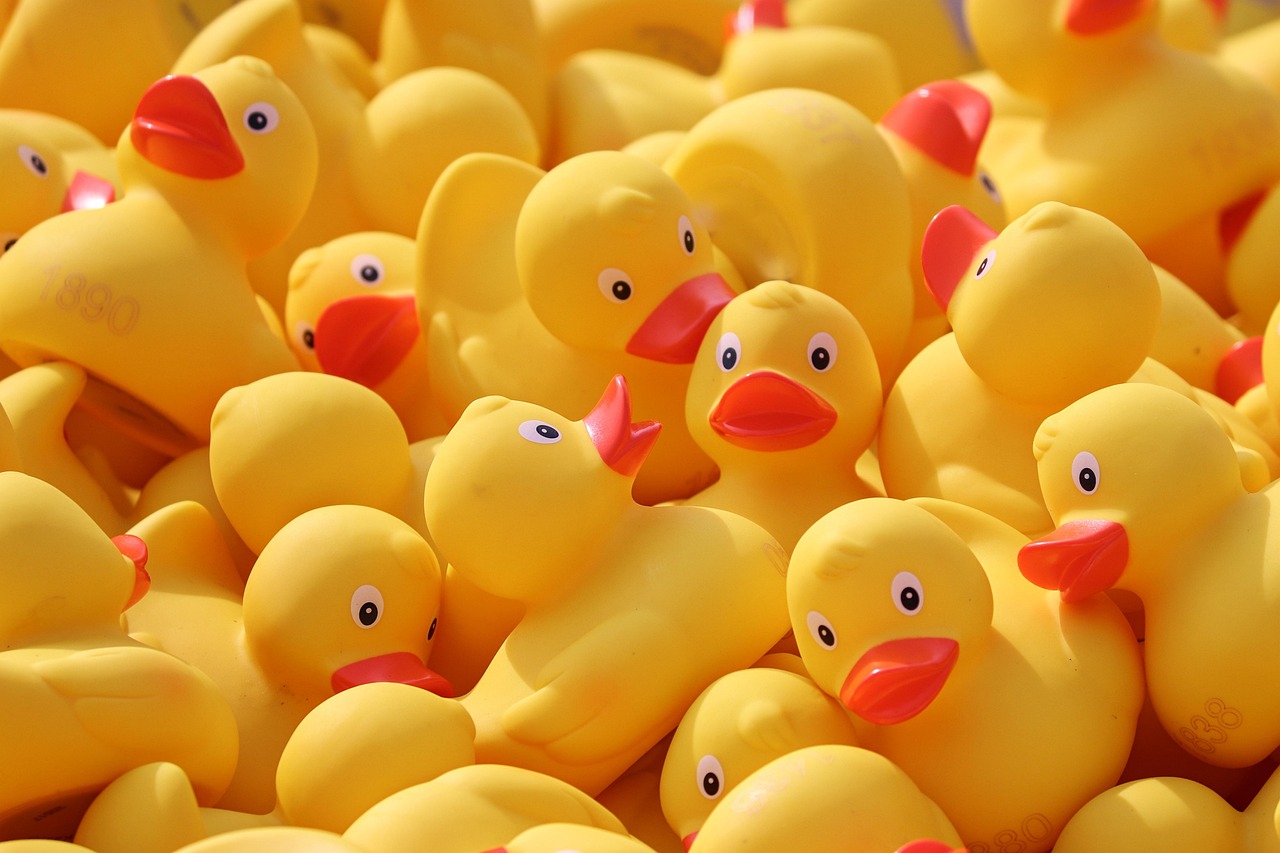In the fast-paced, technology-driven world of 2025, selecting the right software solutions is more than just an operational choice—it’s a strategic imperative. Businesses today are inundated with a vast array of software options designed to streamline processes, enhance customer interactions, and optimize resources. From global corporations leveraging SAP and Oracle to startups capitalizing on QuickBooks and Shopify, the diversity of software systems reflects the complexity of modern business needs. Yet, navigating this landscape requires a clear understanding of one’s unique company requirements, financial constraints, and growth projections. Effective software selection not only boosts productivity but also ensures scalability and integration in an interconnected digital ecosystem. This exploration dives deep into crucial factors influencing software decisions, types of software available, and practical methodologies for matching the best technology tools to your distinct business demands in 2025.
Understanding Critical Business Software Types to Match Your Operational Needs
Choosing the right software starts with recognizing the diversity of business software solutions and how they align with your operational goals. The software landscape in 2025 offers multiple categories, each targeting specific business functions. Understanding these types will help you evaluate which solutions can best support your processes and long-term strategy.
- Accounting Software: Systems like QuickBooks and SAP’s financial modules manage crucial tasks such as invoicing, payroll, and tax compliance. Accurate financial management underpins all business operations and ensures regulatory adherence.
- Customer Relationship Management (CRM) Software: Platforms like Salesforce and Adobe’s CRM tools facilitate robust interaction tracking, sales pipeline management, and customer service enhancement. In sectors where customer engagement is pivotal, CRMs become essential tools.
- Enterprise Resource Planning (ERP) Systems: Comprehensive suites such as Oracle and SAP integrate finance, HR, manufacturing, and supply chain management into cohesive workflows. This unification empowers executives with real-time insights and operational control.
- Human Resource Management Software (HRMS): Solutions like Workday or BambooHR streamline employee data management, recruitment, payroll, and performance evaluations, boosting organizational efficiency and workforce satisfaction.
- Project Management Tools: Platforms such as Microsoft Project or Slack enable teams to coordinate tasks, communicate, and track project progress, crucial for delivering projects on time and budget.
- Inventory Management Systems: Businesses handling physical products rely on inventory tools like TradeGecko or NetSuite to manage stock levels, forecast demand, and avoid product shortages or overstocking.
- Business Intelligence (BI) Software: Analysis tools like Tableau or Microsoft Power BI convert raw data into actionable insights, promoting data-driven decision-making across departments.
- E-Commerce Platforms: Retailers utilize platforms like Shopify or Magento to manage online sales, customer orders, and payment processes, enabling seamless digital commerce experiences.
To illustrate, consider a mid-sized manufacturing company transitioning from manual inventory spreadsheets to an ERP system like Oracle’s solution. This integration allowed them to automate procurement, coordinate logistics, and unify accounting processes, reducing errors and significantly saving time. Similarly, a customer-focused enterprise might implement Salesforce CRM to track sales leads and personalize marketing campaigns, ultimately enhancing revenue.
| Software Type | Primary Function | Popular Vendors | Key Benefits |
|---|---|---|---|
| Accounting | Manage finances, payroll, taxes | QuickBooks, SAP, Oracle | Accuracy, compliance, automation |
| CRM | Customer interactions, sales tracking | Salesforce, Adobe, Zoho | Customer retention, sales pipeline improvement |
| ERP | Integrated business processes | Oracle, SAP, Microsoft Dynamics | Operational efficiency, data centralization |
| Project Management | Task coordination, project tracking | Microsoft Project, Slack, Asana | Team collaboration, deadline management |
| Inventory Management | Stock control, order management | TradeGecko, NetSuite | Optimized stock levels, demand forecasting |
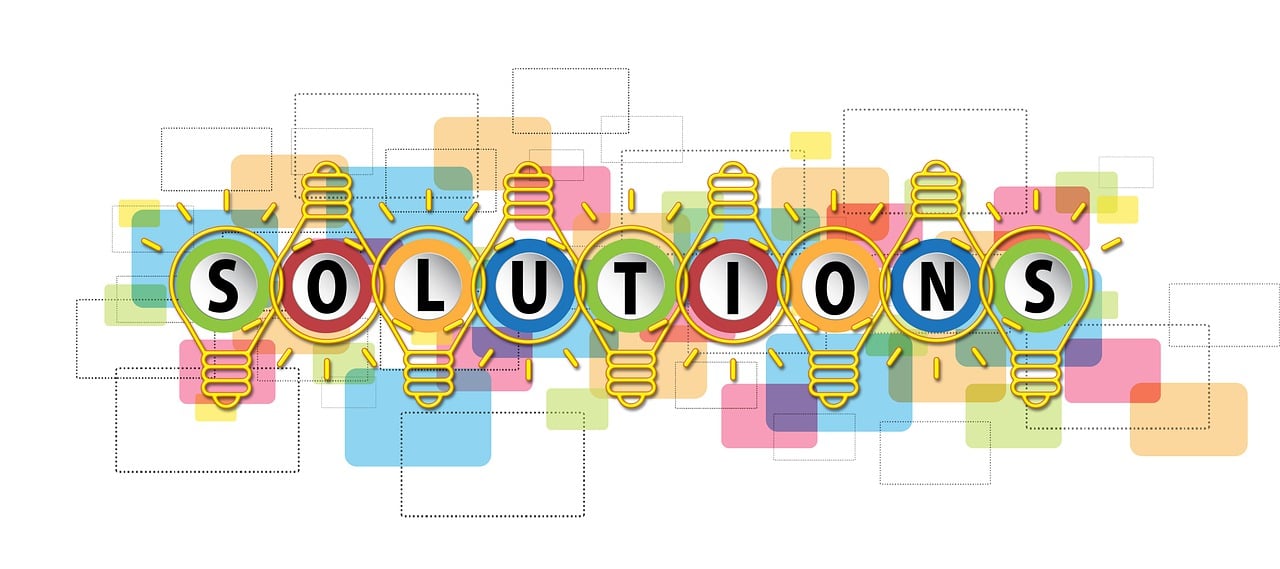
Recognizing these categories and their specific functionalities is essential in framing your requirements and guiding your exploration for a solution that genuinely adds value.
How to Assess Business Needs and Align Software Choices Strategically
Before engaging with vendors or trialing software, a thorough assessment of your business needs is the cornerstone of making an informed decision. Misalignment here frequently results in wasted resources and suboptimal system adoption.
Start by collaborating with leaders across departments to gather detailed information about current challenges and future ambitions. For example, your sales team might require an integrated CRM for better customer insights, while operations might prioritize real-time inventory tracking. This multi-perspective approach ensures comprehensive coverage of pain points.
- Identify Operational Inefficiencies: Document bottlenecks such as manual data entry errors or disjointed communication flows.
- Define Business Objectives: Clarify whether goals focus on expansion, cost reduction, improved customer service, or innovation.
- Prioritize Features: Determines what capabilities are must-haves versus nice-to-haves based on immediate and long-term needs.
- Evaluate User Competency: Understand staff familiarity with technology to plan adequate training and support.
Consider scalability as a vital factor. A software solution that fits a small-scale operation may falter as your business grows. For instance, enterprise management software companies often offer modular packages, which can be incrementally upgraded. Microsoft’s and Oracle’s suites exemplify this scalability, allowing firms to add functionalities as their needs evolve.
| Assessment Criteria | Considerations | Impact on Software Selection |
|---|---|---|
| Operational Pain Points | Manual processes, data fragmentation | Necessitates automation and integration features |
| Business Growth Plans | Projected expansion, diversification | Requires scalable and modular software |
| Budget Constraints | Available capital, ongoing costs | Influences pricing model and vendor choice |
| User Tech Proficiency | Training requirements, ease-of-use | Determines user interface and support needs |
Additionally, evaluate the integration capabilities of candidate software, ensuring compatibility with existing platforms like Slack for communication, Dropbox for file sharing, and Zoom for remote collaboration. Seamless integration prevents data silos, bolsters efficiency, and enhances user experience.
Key Features and Evaluation Criteria for Selecting the Best Business Software
Once your needs are mapped, the next step is to spotlight key features that will maximize your return on investment. These criteria determine how well software fits your operational model and user expectations.
- User-Friendliness: Intuitive interfaces reduce training time and foster adoption. Software such as Adobe’s creative cloud apps demonstrate how user experience drives engagement.
- Customization: Tailoring features, reports, or workflows to your unique processes is vital. Modular architectures offered by SAP and Microsoft allow extensive configuration.
- Security: Protecting sensitive information via encryption, role-based access, and compliance with standards (e.g., GDPR) is non-negotiable.
- Support and Training: Reliable vendor support, tutorials, and onboarding programs ensure smooth software adoption and minimize downtime.
- Cost-Effectiveness: Consider upfront fees, subscription models, and hidden costs such as upgrades or additional user licenses.
- Integration: A solution’s ability to connect with Microsoft Office suites, Slack, Salesforce CRM, QuickBooks, or other tools streamlines operations.
For example, a retail business choosing Shopify for e-commerce benefits from integrating with Salesforce to manage customer relationships and QuickBooks for financial tracking, creating a synergistic tech environment.
| Feature | Why It Matters | Vendor Examples |
|---|---|---|
| User-Friendliness | Boosts adoption and minimizes errors | Adobe, Slack |
| Customization | Supports unique business processes | SAP, Microsoft |
| Security | Safeguards data and meets regulations | Oracle, Salesforce |
| Support & Training | Enables smooth transition | Microsoft, Salesforce |

Implementation Strategies and Avoiding Common Pitfalls for Lasting Success
Selecting the right software is a significant milestone; however, proper implementation determines its ultimate impact. Rushing deployment or neglecting training often leads to underutilized systems.
- Develop a Structured Rollout Plan: Define clear timelines, responsibilities, and milestones. Engage IT and department heads to facilitate coordination.
- Comprehensive Training Programs: Customize training sessions to different user roles and learning styles, utilizing vendor resources or third-party consultants.
- Data Migration with Accuracy: Carefully plan data transfer from legacy systems to prevent loss or corruption.
- Post-Implementation Support: Establish a help desk or support team to address user issues promptly.
- Monitor Performance and Gather Feedback: Regularly assess system use and satisfaction to identify improvement areas.
Among common pitfalls, beware of choosing software solely on price or hype. In 2025, many businesses mistakenly opt for cheap or popular solutions without aligning with their core requirements, resulting in costly replacements or patchy functionality. Additionally, failing to plan for future growth or neglecting user adoption can stall digital transformation entirely.
Leveraging Expert Partnerships: How Argos Software Supports Your Software Selection Journey
Facing a saturated market with complex software ecosystems, many companies turn to specialized partners like Argos Software to guide their selection and deployment processes. These experts bring industry-specific insights, technical expertise, and proven methodologies to deliver tailored solutions that fit your business.
- Needs Analysis Support: Argos Software collaborates closely with your teams to map operational challenges relevant to software features.
- Customized Recommendations: Leveraging knowledge of vendors like Oracle, Microsoft, Salesforce, and others, they propose solutions aligned with your strategy.
- Integration Assistance: They ensure the selected software seamlessly interfaces with existing platforms such as Slack and Dropbox, maximizing your IT ecosystem’s efficiency.
- Training and Support: Argos provides comprehensive onboarding and ongoing assistance to facilitate smooth transitions.
- Scalability Planning: Their solutions anticipate your business’s future needs, enabling modular expansion without disruption.
By engaging Argos Software, businesses reduce risk, save time, and gain confidence that their technology investments will support growth and competitive advantage.
Software Solutions Comparison
Software Solutions Selection Questions Businesses Commonly Ask
What should I prioritize first when choosing software for my business?
Start with a thorough understanding of your business needs and challenges. Identify the specific processes that need automation or enhancement, and clarify your growth objectives. This focus helps in narrowing down software options that truly add value.
How important is software scalability for growing companies?
Scalability is critical. Selecting software that can adapt to increased workloads, users, and data volumes ensures that your investment remains viable as your company grows, preventing frequent and costly system replacements.
Can I integrate new software with my existing tools like Slack or Dropbox?
Integration capabilities vary, but leading software vendors prioritize compatibility and offer APIs or pre-built connectors for tools such as Slack, Dropbox, Salesforce, and Zoom. Confirm these integration options during evaluation to maintain workflow continuity.
What are some common mistakes to avoid in software selection?
Avoid making decisions solely based on cost or brand popularity. Overlooking user training and ignoring future growth prospects often lead to underused or misaligned software. Comprehensive planning and stakeholder involvement mitigate these risks.
How can Argos Software assist in finding the right software solutions?
Argos Software offers expert consulting to identify your needs, recommend tailored solutions, and support implementation. Their experience with vendors like Microsoft and Oracle helps align technology choices with business strategy, ensuring a successful adoption.
For detailed guidance, visit Argos Software blog on choosing business software, or explore broader perspectives at FasterCapital’s guide and HighStuff’s resources. Additional expert tips are available at ONES blog and Business and Power.